|
Самая жесткая порнуха бесплатно и без регистрации
|
Главная » 2012 » Март » 1 » Portable Adobe Dreamweaver CS5 + Обучающий видеокурс
03:04 Portable Adobe Dreamweaver CS5 + Обучающий видеокурс |
Программное обеспечение Adobe Dreamweaver CS5 позволяет дизайнерам и разработчикам создавать веб-сайты профессионального уровня на базе отраслевых стандартов. Поддержка визуального дизайна и изменения кода, разработка страниц для систем управления контентом, а также точность тестирования совместимости с браузерами. Также в сборке присутствует Обучающий видеокурс.
Portable Adobe Dreamweaver CS5
Версия программы: 11.0.3 Build 4964 Lite
Язык интерфейса: Русский
Лечение: не требуется
Обучающий видеокурс
Дата выпуска: 02.09.2011
Продолжительность: 7ч 35мин
Тип материала: Видеокурс
Формат видео: FLV
Видео: MPEG4 Video (H264) 1024x576 15.00fps ~270 Kbps
Аудио: AAC 44100Hz mono ~128 Kbps
Размер сборки: 887,81 MB
Portable Adobe Dreamweaver CS5
Программное обеспечение Adobe Dreamweaver CS5 позволяет дизайнерам и разработчикам создавать веб-сайты профессионального уровня на базе отраслевых стандартов. Поддержка визуального дизайна и изменения кода, разработка страниц для систем управления контентом, а также точность тестирования совместимости с браузерами.
Особенности сборки:
• Не требует регистрации и активации;
• Интегрированы обновления до версии 11.0.3 (build 4964) ;
• Adobe Player for Embedding обновлён до версии 3.1;
• Удалены компоненты, не требуемые для полноценной работы Dreamweaver;
• Дополнительно уменьшен размер дистрибутива за счет пережатия архивов.
Удалённые компоненты:
- Adobe AIR,
- Adobe Media Player,
- Adobe CSXS Extensions CS5,
- Adobe CSXS Infrastructure CS5,
- Adobe Device Central CS5,
- Adobe ExtendScript Toolkit CS5,
- Adobe Extension Manager CS5,
- Adobe Help,
- Adobe JRE CS5,
- Adobe ReviewPanel2,
- CSXS Story Extension,
- HIL Help Search,
- SiteCatalyst NetAverages.
Обучающий видеокурс
Содержание:
Introduction to HTML5, CSS3, and jQuery
When Will HTML5 Be Ready to Use? 02:44
What's New in HTML5? 04:22
What CSS3 Has to Offer 03:53
Why jQuery? 03:24
What's New in Dreamweaver CS5.5? 06:29
Using the Right Tools in Dreamweaver CS5.5
Defining a Dreamweaver Site 06:25
Setting Dreamweaver Preferences for HTML5 03:54
Finding Your Way Around the Dreamweaver UI 07:22
Using the Property Inspector and the Insert Panel 09:52
Digging Deeper with the Tag Inspector Panel 06:55
Using the CSS Styles Panel and the Code Navigator 07:26
Using Live View, CSS Inspect, and Live Code 04:18
Configuring the Workspace 05:42
Practical HTML5
Using a Predefined HTML5 Layout 07:22
Inserting New HTML5 Elements in Design and Code Views 07:44
Alternative Strategies for Semantic Elements 05:20
Converting Existing Pages to HTML5 04:43
New Form Input Elements 04:52
Date-Related Form Elements 03:45
New Form Attributes 05:00
Specifying Input Formats with Placeholder and Pattern Attributes 04:02
Creating an Editable Drop-Down Menu with a Datalist 05:35
Inserting Video 06:59
Everyday CSS Selectors
Type (Tag), Class, and ID Selectors 08:13
Selecting Related Elements 06:16
Optimizing Link Styles 06:48
Selecting an Element's First Line or Letter 08:23
Basic Attribute Selectors 06:43
Attribute Selectors That Look for a Partial Match 07:00
Understanding the Cascade and Specificity 05:54
CSS3 Effects Without Images
Opacity and Alpha Transparency 05:01
Web Fonts 05:32
Text Shadows 03:51
Vendor-Specific Prefixes 05:34
Adding Rounded Corners 05:39
Creating Drop and Inset Shadows 06:43
Rotating Elements 03:14
Scaling Elements 08:19
Using CSS Transitions 06:20
CSS3 Backgrounds
Controlling the Position of Background Images 05:45
Adding Multiple Background Images to an Element 06:36
Scaling a Background Image to Fit an Element 04:35
Creating Transparent Borders 02:54
CSS Media Queries for Phones, Tablets, and Desktops
What Are Media Queries and @media Rules? 04:03
Creating a Site-Wide Media Queries File 08:05
Hiding Desktop Background Images from Mobile Devices 05:05
Serving Styles to Older Versions of Internet Explorer with Conditional Comments 04:11
Restyling the Header and Navigation Menu for Tablets 07:47
Restyling the Single-Column Pages for Tablets 06:56
Converting a Two-Column Layout into a Single-Column Layout 07:52
Using @media Rules for Supplementary Styles 06:03
Creating the Basic Rules for Mobile Phones 07:01
Advanced CSS Selectors
Selecting First, Last, and Only Children 06:33
Selecting the First, Last, and Only Elements of a Particular Type 04:49
Selecting Elements Based on Their Position in a Series 06:49
Selecting Siblings and the Root Element 02:54
Selecting Elements Based on Negative Properties 06:28
Selecting Form Elements Based on Their State 06:20
Highlighting Linked Targets 06:05
Generating Content with ::before and ::after 06:35
Introduction to jQuery
JavaScript Refresher
JavaScript Overview 04:12
Creating a Function 06:45
Adding an Event Handler 04:23
Using Conditions to Make Decisions 04:11
Logical Operators and What JavaScript Regards as True 04:24
Passing an Argument to a Function 03:13
Using an Array 07:22
Looping Through Array Elements 07:52
jQuery Basics
Including the jQuery Core Library and Creating a Document Ready Handler 06:42
Selecting Elements 05:07
Chaining Methods 02:39
Binding Events 07:11
Swapping Images Dynamically 05:05
Passing Arguments to an Event Handler 07:43
Enhancing Forms with jQuery
Disabling the Submit Button Until a Checkbox Is Checked 05:01
Enabling the Submit Button When a Radio Button Is Selected 04:28
Creating Dependent Input Fields 06:04
Populating a Dependent Drop-Down Menu Using Static Text Files 07:01
Populating a Dependent Drop-Down Menu Using a Server-Side Script 04:59
Скриншоты:
[center]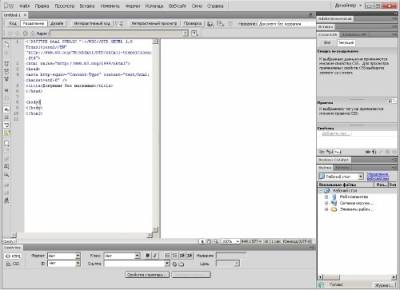 " rel="nofollow" target="_blank">[img] " rel="nofollow" target="_blank">[img] [/img][/center] [/img][/center]
Скачать "Portable Adobe Dreamweaver CS5 + Обучающий видеокурс":
|
|
Категория: Обучающие программы |
Просмотров: 114 |
Добавил: MushaSobol77
| Рейтинг: 0.0/0 |
Добавлять комментарии могут только зарегистрированные пользователи. [ Регистрация | Вход ] |
|